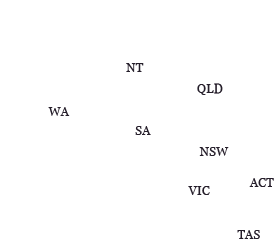Practice Note CM 23 - Electronic Court File and Preparation and Lodgment of Documents
10
July
2014
This Practice Note is REVOKED
On 25 October 2016, as part of the National Court Framework reforms, all existing practice documents were revoked and new national practice notes were issued, effective immediately.
Please note: Notwithstanding the formal revocation of this practice note, litigants may continue to refer to this particular revoked practice note's contents while the Court is developing a number of technology resources to support the new Technology and the Court Practice Note (GPN-TECH).