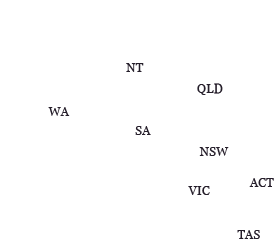Online Services
eLodgment
Electronically lodge documents
Using eLodgment you can:
- Lodge court documents including initiating and supporting documents on new or existing files
- Receive stamped, ‘service ready’ documents
- Monitor the progress of your lodgments
- View the history of your lodgments.
Commonwealth Courts Portal
Registered user access to your court files including documents and listing events
Using the Commonwealth Courts Portal, you can:
- View your files with the Court
- Filter files to only show what you are working on
- See recent activity on your files including documents lodged by other parties (unless the documents are suppressed)
- Set up notifications via email of activity on your files
- View a court diary for your files
- View court events, orders, judgments and documents lodged on specific files
- Share access with barristers or others involved in the case.
Read How to Register for information on the registration process.
eCourtroom
Online courtroom for the hearing of some matters in a virtual environment between registered users
eCourtroom can be used for:
- ex parte applications for substituted service in bankruptcy proceedings
- applications for examination summonses
- giving of directions and other orders in general federal law matters
- mediations.
Technology Resources
- Technology Resources
An accompaniment to the Technology and the Court Practice Note (GPN-TECH), includes a range of protocols, guides and checklists to assist any person utilising technology within the Court - Assistance with technology in litigation:
Contact details - Preparing documents for the Court:
Including anonymisation and redaction.