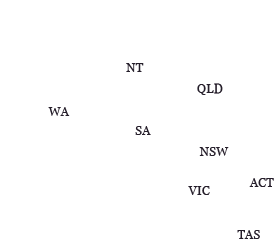eLodgment
Electronically file court documents (for registered users)
Introduction
eLodgment is the electronic filing facility for the Federal Court of Australia and for the general federal law jurisdiction of the Federal Circuit and Family Court of Australia.
eLodgment may be used to commence an action in either jurisdiction by enabling the filing of initiating documents and supporting documents. Similarly, documents pertaining to existing matters may be filed using eLodgment as long as the filing party enters the file number.
The documents remain accessible via eLodgment for 3 months. Users can monitor the progress of their lodgments as well as review the processed documents through their Lodgment History. They can access the sealed electronic versions of the documents should they require them to email or print out for service. Once sealed, the documents can also be downloaded from the Commonwealth Courts Portal after a short delay.
If you require a status update on an existing lodgment or have a procedural enquiry, please contact your local Federal Court registry.
For more information on using or registering for eLodgment, please email: elodgment_admin@fedcourt.gov.au
New Users
First time users need to register to use eLodgment. Approval of registrations may take up to 1 business day.
You are advised to read the Acceptable Use Policy and the other policies located in the footer of the eLodgment site.
Law firms can apply to set up a credit facility for payment of filing fees by completing an application form.
Please also review the checklist before you start using eLodgment.
eLodgment registration
To register for eLodgment:
1. Go to the eLodgment welcome page
2. Click on the Register Now link
3. Scroll to the Register box towards the top of the page
4. Begin the registration process by selecting a User Type.
Approval of registration may take up to 1 business day. You will receive an email notification when your registration is complete.
There is further information regarding this process in the FAQ section.
Credit account application
To facilitate the payment of associated fees you are invited to apply to the Registrar to establish an account facility (by being approved as an 'Approved User of Court Services' under section 2.16 of the Federal Court and Federal Circuit and Family Court Regulations 2022). If you are approved, you will be able to select the Account option at the payment step in eLodgment and will be invoiced monthly for any activity on the account.
You can apply to establish one or both of the following accounts for use with eLodgment
- Federal Court of Australia
- Federal Circuit and Family Court of Australia
Once received by the Court, applications take 2 weeks to process.
Changes to 'My Details': Integration of eLodgment and eCourtroom
eCourtroom and eLodgment are integrated to provide single sign-on to registered users. This means that a user can access both services with the one username and password.
To facilitate the single sign-on functionality, existing users of eLodgment will be prompted to update 2 additional name fields in the My Details section the next time they use eLodgment. Please provide this information and click on update, prior to continuing with eLodgment.
In addition, participants in an eCourtroom can now file documents via eLodgment from within an eCourtroom discussion. Once the documents have been accepted for filing by the Court, the documents can be read or downloaded from within the particular eCourtroom discussion as well as via eLodgment.
Generic / team usernames*
Name fields (First Name, Last Name) are mandatory for all usernames. Organisations currently using generic or team-based usernames may like to take this opportunity to register team members individually. Alternatively, you may retain the generic username(s) and enter the Team Leader/ Manager's name into the fields.
Please note that Generic / Team Usernames cannot be used by participants in eCourtroom. They are required to have a unique personal username with a unique individual email address attached.
* The Federal Court of Australia does not condone or advocate the sharing of usernames and password.
eCourtroom users
eCourtroom Users are required to have a unique personal user name with a unique individual email address attached.
Checklist
Before you begin using eLodgment, please ensure that:
- You have a unique email address attached to your account which can be used to receive notifications. Generic/Team email such as Reception@LawFirm.com.au cannot be used.
- You have chosen and completed the correct form or forms.
- You have on hand all the forms/documents you wish to submit in an approved electronic format.
- Only the following file types can be uploaded - .docx, .pdf, .rtf, .xls, xlsx, & .jpg, and there is a size limit of 30MB on any individual file. (PDF Portfolios and "PDFs with Attachments" are not an acceptable format and cannot be uploaded to eLodgment. Please use PDF combine instead of compile or portfolio.)
- If a fee is payable, you have your credit card details on hand, or an authorised Account ID (for law firms only).
- If exemption from the payment of court fees is being claimed, you have completed an exemption application form, and have all supporting documentation in the correct format.
System maintenance
Please be aware of the following maintenance:
- Nightly backups of the system may result in slow response between the times of 12:00 midnight and 7:00 am (Sydney time);
- While all efforts will be made to minimise the disruption to its online services, the Court has a maintenance window every Saturday morning when essential 'housekeeping' work is carried out. This may cause intermittent disruptions to online services. If there is major work required involving a complete outage to any service, a notice will be posted on the login screen in advance.
Accessibility
Visually impaired users experiencing difficulties using the sites or reading the screen layouts, can seek assistance from their local Registry through the following methods of contact:
- for eLodgment, email eLodgment_admin@fedcourt.gov.au
- for eCourtroom, email eCourtroom_admin@fedcourt.gov.au
- phone the Registry between the hours of 8:30am to 5:00pm.
Revised March 2025