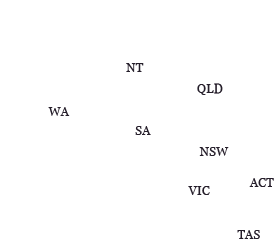FAQs - Rules & Procedures
Note: (eC)= eCourtroom | (eL) = eLodgment
What are the rules and procedures regarding filing electronically?
(eL) Division 2.3 of the Federal Court Rules 2011 provide for the filing and lodging of documents by electronic communication.
Pursuant to Rules 2.07A and 2.07B of the Federal Circuit and Family Court of Australia (Division 2) (General Federal Law) Rules 2021 registered users are now able to file Federal Circuit and Family Court applications and supporting documents electronically.
How are electronic documents served?
(eC & eL) The Court does not serve documents – that is the responsibility of the parties. Under Rule 10.31 of the Federal Court Rules 2011 where the parties agree electronic documents may be served by email.
How do I get my matter heard through eCourtroom?
(eC & eL) Technology and the Court Practice Note (GPN-TECH) refers to the use of eCourtroom for ex parte applications for substituted service in bankruptcy proceedings and applications for examination summonses. It is at the discretion of the Court to deem matters suitable for eCourtroom. If you wish to request a particular matter be heard through eCourtroom please contact the managing Registry.
When will documents eLodged via an eCourtroom discussion be available for viewing in the eCourtroom?
(eC & eL) The normal processing time for eLodgment extends to those documents eLodged via eCourtroom. While best efforts are made to process documents within an hour this time is dependent upon several factors including that the eLodgment is all correct, the time of day the documents are eLodged and the number of lodgments in the queue.
What is the required time to reply to an eCourtroom posting?
(eC & eL) There is no prescribed turnaround time on responding to postings. eCourtroom is meant to facilitate a flexible, yet structured, approach to the management of matters. Normally the Judicial Officer will outline their intentions and requirements in the initial posting and/or throughout the discussion.
How do we obtain orders in an eCourtroom matter?
(eC) Delivery of orders is dependent upon what the Judicial Officer deems appropriate. Sometimes orders can be attached to posts, other times they are made available via the Commonwealth Courts Portal (CCP). A separate registration is required for the CCP. See How to register to use the Commonwealth Courts Portal for more information.
Can my paralegal / assistant contribute to an eCourtroom on my behalf?
(eC) Only those practitioners who have carriage of the matter are included as participants in an eCourtroom. Any activity conducted using a particular username is the responsibility of that user.
How do I get my secretary added to a matter?
(eC) Only those practitioners who have carriage of the matter are included as participants in an eCourtroom. Any activity conducted using a particular username is the responsibility of that user.
What's the difference between attaching a document and filing a document via eLodgment when in a discussion in eCourtroom?
(eC) If you need to place a document on the Court official file you need to file the document via eLodgment. If the document is only a draft or correspondence and is not required to go on the official file you can simply attach it to the discussion.
I'm going on leave how do I get somebody else to contribute/monitor my eCourtrooms?
(eC) If you are unable to attend to your eCourtroom you need to make the same arrangements you make if you are unable to attend a physical courtroom.
In eLodgment, there are several document options available, such as Confidential, Urgent, Suppressed and Amended. When should they be used?
(eL) A feature of eLodgment is the ability to select one or more options that may apply to the document you are eLodging. If none of the options are applicable simply press continue to proceed with the lodgment (see below).
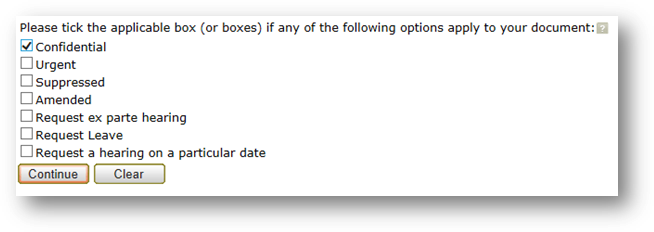
Confidential
The need to mark a document ‘Confidential’ can arise for multiple reasons. For example, through statute, a court rule or under law, generally, such as privilege. If you wish to claim confidentiality for a document, you must tick the confidential box.
Urgent
If you need an urgent hearing or a document to be processed urgently click the ‘urgent’ option.
Suppression
The ‘suppression’ box is ticked for documents that have an existing suppression or non-publication order applied to them.
If the document you are lodging is an application for a suppression or non-publication order, lodge the application and tick confidential so that the matter can be referred to the appropriate person. Once the suppression or non-publication order has been granted, you will need to tick the suppression option for subsequent documents eLodged.
You will be asked to upload a letter which sets out the details and reasons for each selected option. Mention can be made of the relevant provision or any other basis for which the request is being made.
In eLodgment there are a number of document request options available. When should they be used?
- ‘Request ex parte hearing’ can be ticked if it is a requirement for the matter, for example, applications for examination under the Corporations Act (Cth) 2011.
- ‘Request leave’ can be ticked if you require leave of the Court or of the Judicial Registrar to take action or enable something to be done in a proceeding. An example of this is leave to amend an application or issue a subpoena.
- ‘Request a hearing on a particular date’ will display a calendar for you to pick a requested date. The Court may or may not be able to accommodate the date requested but it provides you with an option to tell the Court your preferred date.
When you request an ex parte hearing or leave, you will be asked to upload a letter which sets out the details of each request and reasons why the request is being made. Mention can be made of the relevant provision or any other basis for which the request is being made.
When searching eLodgment, how do I filter my search by document type?
(eL) A number of filters have been added to assist you to find the applicable list of document types when eLodging, alternatively, typing text in the search box will automatically filter the list.
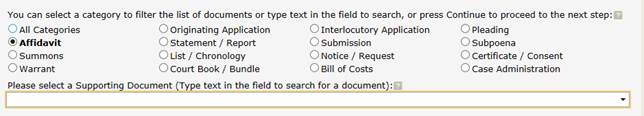
I need to lodge an amended document. How do I do that?
(eL) If the Rules permit the filing of an amended document or leave has been granted to amend an application or other document, the amended version of the document can be eLodged. The ‘amended’ option is only available when lodging on an existing file. You will be asked to provide a version number for example ‘2’. Please continue to use the original description of that document, for example, ‘statement of claim’ not ‘further amended statement of claim’. The amended documents category has been removed from the Federal Court’s document type drop down list in the eLodgment system.
How do I lodge case administration documents?
(eL) You are able to eLodge case administration documents such as draft orders and correspondence. Where you might once have emailed these sorts of documents to the registry you are able to eLodge them instead. To lodge these documents, select case administration in the document category field.
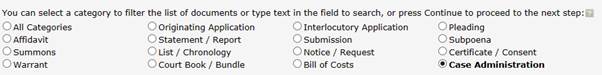
Revised July 2024