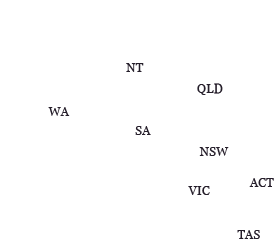FAQs - Technical Issues
Note: (eC)= eCourtroom | (eL) = eLodgment
Do I need any special software on my computer to use eLodgment or eCourtroom?
(eC & eL) No – all you need is access to the internet and a browsing application. eLodgment is supported on most browsers such as Microsoft Edge, Chrome, Firefox and Safari.
I want to load a PDF but it is not allowing me to?
(eC & eL) PDF version 1.2 or less is not accepted. Some PDF files of version 1.2 may not be accepted depending upon how the PDF file is created.
Some scanners save PDF documents as older versions of PDF, so if you have created the PDF by scanning it, check in the Document Properties of the file that it is an accepted version of PDF.
How big can the documents be?
(eC & eL) There is no restriction on the number of pages or the file size for documents filed in the Federal Court that are filed via eLodgment or attached to a discussion in eCourtroom.
However, due to technical limitations of the current applications no file larger than 30MBs can be uploaded. This is to prevent performance issues caused by very large files being uploaded simultaneously.
Please note that the larger the file, the longer it will take to upload. On average a 30 MB file can take up to 5 minutes to upload, 20 MB up to 4 minutes and 10 MB approximately 2 minutes. These times are also influenced by the speed of your internet connection and other traffic that may be on it e.g. people on the same network uploading files into eLodgment or somebody downloading a large email.
To see how big a particular file or document is please refer to the Document Properties usually available under the File Menu when you have the document open, prior to attempting to upload the document/file.
My file is too big, what do I do?
(eC & eL) Try converting it to a PDF as they are usually smaller than other file formats. If that doesn't work, please contact your local Federal Court Registry.
DO NOT email the file as documents cannot be accepted for filing via email.
I made a mistake in my eLodgment. What do I do?
(eL) If you are still entering the data you can either use the edit button on any of the steps' summary screens prior to moving onto the next step, or use Amend Lodgment on the final summary screen just before you Finalise Lodgment.
If the eLodgment has been submitted please contact the Registry.
I'm in eLodgment but I cannot see the Lodgment I want to see
(eL) Are you looking in the correct area – there are 5:
- Incomplete
- Unprocessed
- Approved
- Pending
- Rejected
I'm in eCourtroom but why can't see any posts
(eC) There are a couple of reasons why:
- The discussion has not been commenced yet. A Judicial Officer has to commence a discussion – an external user cannot
- You are in eCase Administration and the matter is in eCourtroom or visa versa. Click on the tabs on the top of the screen to navigate through the different areas of eCourtroom
I didn't get an email with the processed documents - what is going on?
(eL) You no longer receive an email attaching your processed documents - that was eFiling. You will only get an email when the eLodgment has been processed notifying you as such. The email will contain a link to the processed document in eLodgment. You will not be emailed the sealed version of the documents, you will need to download these from eLodgment.
Every time I try to log in it says I am already logged in?
(eC & eL) If you have crashed out or closed the browser unintentionally eLodgment thinks you're still logged in. You can click on Proceed and that will terminate the 'old' session so you can continue to log in.
Which browsers work with eLodgment/eCourtroom?
(eC & eL) eLodgment and eCourtroom will work with most browsers such as Microsoft Edge, Chrome, Firefox, and Safari. Currently the applications are not recommended for use on a mobile device.
Who receives the automatic email notifications?
(eC & eL) The registered users who is:
- attached to an eCourtroom or
- who eLodged the document(s)
For this reason you must avoid using generic email addresses.
Can we use a generic email address so that the team gets the notifications?
(eC & eL) No – for security reasons all registrations must contain an individual's email address. Email address such as teamA@lawfirm.com.au will not be accepted.
Why does eCourtroom require a personal email address?
(eC) The email address needs to be that of the person who has carriage of the matter in the law firm so that they can be notified of new activity within the eCourtroom.
My computer crashed! What can I do?
(eC & eL) eLodgment will keep any incomplete elodgments in the incomplete area. Simply log back into eLodgment and continue eLodging. If the application says you are already logged into another session, click on Proceed to close that session and to continue with the new one.
For security reasons eCourtroom will terminate your session requiring you to repost your contribution.
I can't login. What's wrong?
(eC & eL) Have you received confirmation of your registration being accepted?
Have you got the correct username and password? – remember they are case sensitive.
Has your account been made inactive?
Do you have another session open?
If you have answered the above questions and still cannot login, please contact your local registry or email eLodgment_admin@fedcourt.gov.au
I am trying to eLodge or attach a document but I keep getting an error message.
(eC & eL) Please check the FAQs to ensure you are using a suitable browser and the file(s) is not too large. If you continue to experience difficulties, please record the error message and contact your local Federal Court Registry or email eLodgment_admin@fedcourt.gov.au.
Can I use eLodgment when in eCourtroom?
(eC & eL) Yes – you may use eLodgment to file documents attached to a discussion or you can simply navigate between the two applications by clicking on the link under the Logout button. Only documents eLodged from an eCourtroom discussion will be available for viewing in eCourtroom. Those eLodged directly through eLodgment will not be viewable.
Documents attached to a discussion in eCourtroom are not deemed as 'filed'.
What is the maximum number of documents that I can attach to an eCourtroom discussion?
(eC & eL) There is no limit to the number of documents you can attach to a discussion.
How secure is eLodgment?
(eL) Data being transmitted through the Internet to the Court's eServices facilities is encrypted to prevent information being viewed or tampered with during transit.
Information entered into eLodgment (such as party names and details) is stored on a secure system that has been designed to ensure that loss, misuse, unauthorised access or disclosure, alteration or destruction of this information does not occur.
Revised July 2024