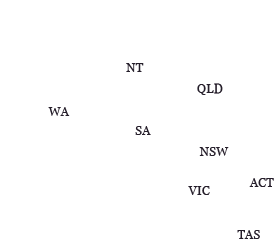Guide to Redacting Documents in Electronic Form
Manually redacting within an electronic document with word processing software
Before redacting a document, you should first make a copy of the unredacted document. This copy of the unredacted document can be called, for example, ‘Affidavit of John Smith redacted’. It is this version that you will complete your redactions on.
Text or numbers that need redacting should be replaced with the word ‘redacted’ in square brackets i.e. [Redacted]. For example, ‘the funds were transferred to the applicant’s nominated bank account BSB [Redacted] Account number [Redacted]’. To maintain the formatting or structure of the document, the word and square brackets ‘[Redacted]’ can be repeated, for example, ‘[Redacted] [Redacted] [Redacted]’.
When eLodging redacted documents in a word processing software such as Microsoft Word, do not use black shapes over the text being redacted. The redacted text will only be hidden from view but not removed from the document. The text can still be accessed by copying and pasting and can be searched if the document has been converted to a searchable PDF.
When eLodging redacted documents prepared in a word processing software such as Microsoft Word, do not make the text being redacted white. While the text is hidden from view, it can still be accessed by copying and pasting the text or searched when the document has been converted to a searchable PDF.
If you are using Microsoft Word, also use the ‘inspect document function’ to remove metadata (e.g. author, revisions) from the document.
Another method of ensuring the document is completely free of the text requiring redaction is to ‘roundtrip’ the document. This involves the following steps:
- The text is redacted from a copy of the document.
- The remaining text copied and pasted into notepad.
- A search is conducted to ensure the redacted text is removed.
- This text is then copied and pasted back into the word processing software where it will need reformatting.
Redacting a document using other software
Follow these guidelines where you do not have a copy of the document in word processing format. That is, you have a scanned document you wish to redact.
Before redacting a document, you should first make a copy of the redacted document. This copy of the unredacted document can be called for example ‘Affidavit of John Smith redacted’. It is this version that you will complete your redactions on.
Adobe Acrobat Professional can be used to redact information. Adobe Reader does not have this feature.
This package will remove the redacted text with a redaction tool which permanently replaces the text with black boxes. When redacting using this software, you will also have the option to remove any metadata from the document.
Do not use the annotation tool to create black boxes over the text requiring redaction. If you do this, the text will still be found through search or copy and paste.
There are many redaction software packages available that have similar features.
Updated February 2019