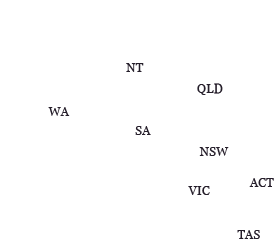RSS Feeds
Subscribe to our feeds
![]() Judgments feed
Judgments feed
https://www.judgments.fedcourt.gov.au/rss/fca-judgments
![]() News & Announcements feed
News & Announcements feed
https://www.fedcourt.gov.au/rss/news-and-events-rss
About RSS feeds & readers
Use an RSS feed reader if you'd like to be alerted to new content that has been added to a webpage. The reader can combine feeds from various pages or websites that have been subscribed to and presents them as a series of headlines.
Not all web pages are RSS enabled; usually an RSS icon is used to indicate a feed is available.
There are various types of feed readers.
Web browsers
Many web browsers allow you to subscribe to RSS feeds. For example, Internet Explorer 8 displays them in the Favorites bar. Click on the RSS icon then select Subscribe. When new content is added to a page, it appears in bold in the Favorites bar under the 'Feeds' tab.
Google Reader
If you have an account with Google, you can subscribe to RSS feeds using Google Reader by pasting the URL into the subscribe box.
Smartphone & tablet apps
There are many RSS reader apps available. Some of them interface with Google Reader so you will first need to set-up an account. Some examples are FeedlerRSS, MobileRSS and G-Whizz.
Please note the applications listed here are suggestions only; the Federal Court does not endorse any particular application.